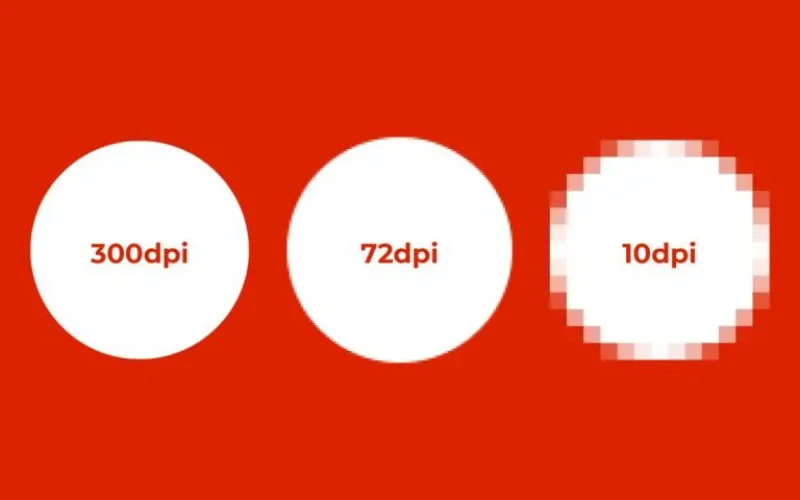What is the Ideal DPI for High-Quality Print Designs? When it comes to print designs, the quality of the design heavily depends on the image or drawing resolution. This resolution comes in the form of dots per inch (DPI), which determines the amount of detail the human eye can see when the design is printed. Understanding this value and applying it correctly can make a big difference between a professional high-quality design and one that is unclear or blurry. In this article, we will review everything you need to know about the ideal DPI for high-quality print designs, with practical examples and data tables to help with understanding and usage.
What is DPI and How Does It Affect Print Quality?
DPI stands for “Dots Per Inch,” which means the number of dots or pixels in each inch of the design. When the design is printed, these dots are converted into very small colors printed on the surface of the paper or material used. The more dots there are in each inch, the clearer and more detailed the image becomes.
For example:
- If you have a design with 72 DPI, this means there are only 72 dots in each inch, resulting in low-quality and unclear prints.
- However, if the design is at 300 DPI, this means there are 300 dots in each inch, leading to a very sharp and clear image when printed.
Why Don’t We Always Use Very High Resolution?
Although increasing the resolution always seems like a good idea, there are some factors to consider:
- File Size: The higher the resolution, the larger the file size, which may lead to slower performance.
- End Use: Not all designs require high resolution. For example, designs intended for digital screens like smartphones or computers are often lower resolution (72-96 DPI).
- Printing Costs: Some advanced printers may require files with very high resolutions, which could increase printing costs.
The Ideal DPI for Different Print Designs
There is no single number that can be considered “ideal” for all types of designs. Instead, the ideal resolution depends on the type of design and its purpose. Below is a comprehensive guide showing the appropriate resolution for each type of design:
| Type of Design | Ideal Resolution (DPI) | Common Use |
|---|---|---|
| Brochures and Magazines | 300 DPI | Printed materials for close reading |
| Posters and Advertisements | 300-600 DPI | Indoor and outdoor advertisements |
| Large Billboards | 150 DPI | Large outdoor advertisements |
| Business Cards | 300 DPI | Personal and marketing prints |
| Books and Publications | 300 DPI | Long texts and illustrative images |
| Photographs | 300 DPI | High-quality photo printing |
| Digital Screens | 72-96 DPI | Websites and mobile applications |
Table Analysis:
- 300 DPI: This resolution is an industry standard for high-quality printing. Most designs intended for close reading, such as brochures and magazines, require this resolution.
- 150 DPI: Typically used for large advertisements like billboards, where viewers won’t notice fine details due to distance.
- 600 DPI: Considered an advanced resolution used for designs requiring very fine details, such as logos or complex artwork.
The Importance of Choosing the Right Resolution
Selecting the correct resolution is crucial because it affects several factors:
- Print Quality: As mentioned earlier, low resolution leads to blurry and unclear images, while high resolution ensures clear details.
- Printing Costs: Using a higher resolution than necessary may increase printing costs without any benefit.
- User Experience: For interactive designs like websites or apps, using too high a resolution may lead to performance issues.
- Professionalism: Using the right resolution reflects the designer’s professionalism and their ability to deliver work that meets client needs.
Tips to Improve Resolution in Designs
Here are some practical tips you can follow to ensure optimal resolution in your designs:
- Start with the Correct Resolution from the Beginning:
- When creating a new project in design software like Adobe Photoshop or Illustrator, make sure to set the required resolution before starting the work.
- Avoid Changing Image Size After Creation:
- Enlarging or reducing the image after creation may result in loss of quality. If resizing is necessary, use advanced tools that help maintain resolution.
- Use High-Quality Images:
- When working with images, ensure they are at least 300 DPI. Low-resolution images will look bad even if adjusted to a higher resolution.
- Test the Design Before Printing:
- Print a test copy of the design to ensure it looks as expected. This helps identify any potential issues before final printing.
- Consult a Printing Expert:
- If unsure of the appropriate resolution, consult with the printing company or expert in charge. They often have specific recommendations based on the printer type and materials used.
Comparison Between DPI and PPI
You might come across other terms like PPI (Pixels Per Inch) when researching resolution. Here’s the difference between them:
- DPI: Typically used in printing, it specifies the number of printed dots per inch.
- PPI: Used for digital screens, it specifies the number of pixels per inch.
In most cases, DPI and PPI can be considered the same thing when discussing digital designs that will later be printed. However, precision is needed when dealing with designs for digital screens.
Conclusion
Selecting the ideal DPI for high-quality print designs is a fundamental step to achieving the best results. Whether you’re working on a brochure, poster, or large billboard, understanding the resolution requirements for each type of design will help you deliver professional and impressive work.
Always remember that resolution is not just a number; it is part of a comprehensive strategy to ensure design quality and user satisfaction. Using the tables and examples provided in this article, you can now easily determine the appropriate resolution for any design project.
In Conclusion: Whether you’re a professional designer or a beginner, focusing on small details like resolution (DPI) can make a significant difference in the quality of your work and customer satisfaction.
 العربية
العربية